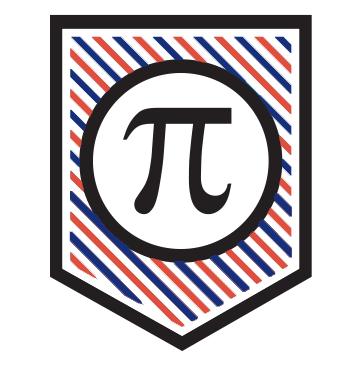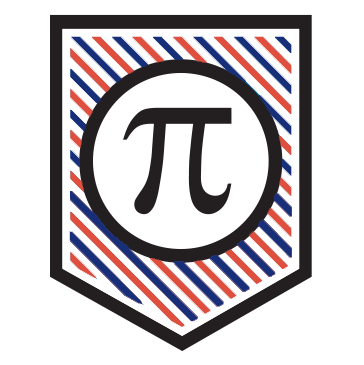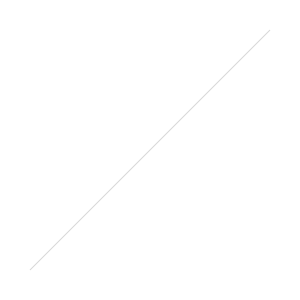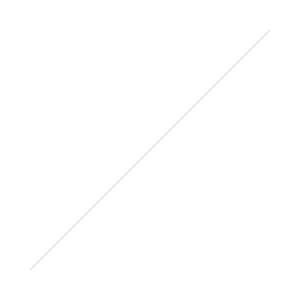Google Teacher Starter Kit
Google is legit...
but creating resources from scratch can be overwhelming.
Here are a few resources I've gotten the chance to make, that you can make a copy of and use as your own! Feel free to forward this to anyone you think could save some time just making copies of the work I've already done!!
As always, here's the link to my quick Google Tutorial vids if you're having trouble with any of their #baller products. Here's the YouTube link if you'd rather go right to the source (don't forget to subscribe ;).
When you click these links below, it's going to ask you to make a copy. It'll look something like this:
When you click that blue "Make a copy" button, it'll create a copy of each of these for you.
- Yes...you should edit them to what works best for your class.
- Yes...you should delete parts that you don't need. The less work, the better.
- Yes...you just click the blue titles below to access copies for yourself.
- No...I do not have access to it. Once you make the copy, it's only yours. :)
Here we go!
First Day of Class Info Form - This form allows you to get some quick info from your new students. Great for getting to know your students, and getting their parent's email info into a spreadsheet. Then you can copy/paste them into a mass parent email!
USER TIP - Make sure you send your emails as "bcc" to parents. This prevents them from seeing the email addresses of other parents, and gets rid of the dreaded "reply all" dilemma.
Curriculum Map Template - You can have one of these for each course you teach. This can be the hub for all of you and/or your colleague's resources. Throw lesson plans away and just improve on your instruction year after year. Here's the link to a more in-depth description of what I'm talking about.
Classroom Discipline - Your principal should have this set up either for the whole building, or one for each grade level to use. Wayyyyyy better than those pink/white/yellow triplicate forms (cheaper too). You should also have one that is just for your class. This will allow you to record verbal warnings, so when you send a student to the office after the 20th day in a row of kinda acting up, your principal can have more context for what led them on this journey of destruction to their office. If you have trouble putting this form where you can find it quickly, check out this video on how to put a shortcut on your desktop.
Student Reported Discipline - This is a version of what I used to hand students on paper (R.I.P.) when they acted up in my class. You could place a link to this in the "About" section of your Google Classroom with your Materials/Syllabus. If they acted up, you could require them to fill it out before they left your class that day. I'd make sure I looked at it before they hit submit (so they didn't just write "idk" on every question). This gives you records of their actions in their own words. Greattttttt for parent/teacher conferences. Below is an example of my discipline levels students had within one class period:
About Our Class Google Slide - Help your students start getting comfortable with Google Slides, all the while getting to know their classmates! Share this with your class (preferably in Google Classroom). Just make sure you've gone to the "Share" button in the upper right and given them all access to edit the slide. WARNING - It'll be chaos for the first 20 seconds when they get in the slide, just give it a minute and they'll start working it out!
Example Differentiating Lesson - This is an example lesson of a form that goes to a different page for students who get a question wrong. You can go in and change the videos/content/questions, then make it your own! After you adapt it and make it the way you want, you can start making copies of that instead of reinventing the wheel every day!
Adaptive Review Form - So, for this form, I've worked backwards. This is set up so you can find the YouTube video you want, screenshot the problem/question, then put that question in front of the video. If they answer the question correctly, they'll move on to the next question. If they get it wrong, it takes them to the video explaining how to work the exact problem they just missed. That gets me pretty hype. Just find the video you want, then pull the questions from that. #legit
EDUCATIONAL YOUTUBE RECOMMENDATIONS
- Elementary - Storybots ---> So good it got picked up by Netflix.
- History - Tom Richey ---> Great guy, clean content.
- Science - Tyler Dewitt ---> Articulate and makes it easy.
- English - Rachel's English ---> Probably good. Don't need it. I speak English REALLY (good).
- Math - Tarver Academy ---> Thaz me. #biased
- Multiple - CrashCourse ---> I LOVEEEE their videos. You just need to watch them first. Sometimes they drop a level 1 or 2 curse word. Amazing content though.
If any of this helps and you want to pay me back, don't give me money via teachers-pay-teachers, just subscribe to my YouTube channel (that I've mentioned around 40 times) and have all of your students and friends and relatives and their pets subscribe, too.
Hope these helped and that you have a PHENOMENAL school year!!