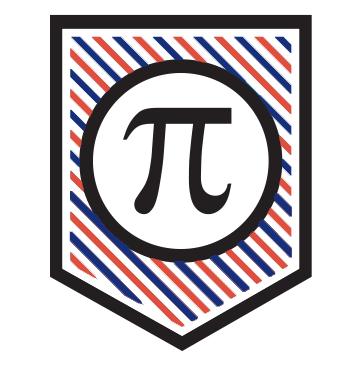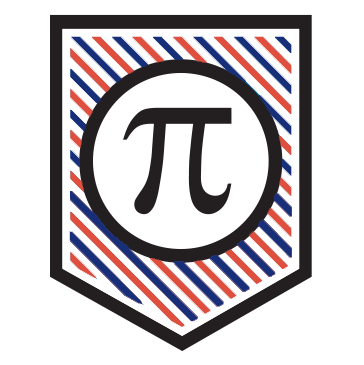Email Templates for Teachers
Here’s the deal:
When you go virtual for teaching, you increase your email count by at least 1700%.*
*This is not a verified statistic, but it feels right.
Here’s the other deal…..you can’t ignore your emails. This is now the primary form of communication with your students.
Now, have you ever had to answer the same question in the classroom 100 times a day? Every single day? Yeah, me too. This isn’t even including the students who overhear you answer it for one student so they don’t ask it.
Now they’re all going to ask you. Via email. Every day.
But, there’s something that can help.
Email templates.
That’s right.
Email templates.
You can have stock emails and email replies that you can generate in a couple clicks to send to students or parents.
Here’s a quick video on how to set up Email Templates!
Below, I’ve also built some example emails/responses you can copy/paste into a template so you don’t have to start from scratch. Just put these in there, adjust anything you don’t like, then you fill in the blanks each time you have to send it to a specific parent or students.
Efficiency is now the name of the game! Well, that and communication…and community. Okay! So there are a lot of names to the game, but hopefully this helps.
I’ve written some example Email Templates below.
I’ve also got some example templates linked on this google doc!
Feel free to copy/paste/edit/use at your discretion!
I’m also posting some on my Instagram and TikTok if you wanna check those out, as well!
Good luck and happy teaching!
Email Templates Listed Below:
Student Discipline Issue to Parent
Student Absence
Google Assistance
Google Classroom Help
Password Issues
Student Discipline Issue to Parent
//BODY OF EMAIL
Hello Parent/Guardian,
I wanted to inform you that ___________ has acted out of line with regards to our classroom discipline guidelines.
The issue occurred _______, and during this time, your child chose to ________. This is not a behavior we permit in our classroom, as it infringes on your child’s ability to receive the highest education possible, and could even infringe upon the ability for other students to do the same.
It is my goal as an educator, to work with you to help educate your child at the highest level possible, so if there is anything I can do on my end to prevent these types of situations from occurring, please let me know. I believe we both want the best for your child, and I will do whatever I can to ensure that.
Thank you so much for your time, and if you would like to reach out to me for further conversation about this issue or any other, please let me know!
Sincerely,
_______________
Student Absence
//BODY OF EMAIL
Dear Parent/Guardian,
I am writing to inform you that __________ did not attend class on _________. As you know, this prevents your child from receiving the highest level education possible from their class. I have placed the missing assignments in their Google Classroom, and it would be of great assistance if you could assist me in encouraging your child to complete those assignments as soon as possible.
I will continue to do my best to educate ______, and that starts with attending class. If you were unaware that they missed class on this date, please speak with them as soon as possible for further explanation.
As always, I am available to discuss this with you at your discretion. Please reply to this email with any questions or concerns.
Thank you so much for your time!
Sincerely,
______________
Google Assistance
//BODY OF EMAIL
Hello Student,
I understand you are having an issue with some of the Google Products our school is using! As I would love to help you with this specific issue, there is already a simple resolution. I’ve linked the websites you can reference to figure this issue out and move on!
Google Help Videos -TarverAcademy.com/google
Google Cheat Sheet for Students - TarverAcademy.com/googlestudent
If a tutorial on this does not exist, please reply to this email and I will assist you as quickly as I can.
I must reinforce, please do not stop working on your assignment while you are waiting on me. Please continue to complete whatever work you can until I respond.
Thanks again and happy Googling!
___________
Google Classroom Assistance
//BODY OF EMAIL
Hello!
I understand you’re having an issue with Google Classroom, and I know this can be frustrating. Be patient, you can do this! I’ve linked a few tutorials below that should assist you in not only getting through this, but learning how to do it so it doesn’t happen again.
If you’re receiving this email because you emailed me your assignment in hopes that I would grade it, that’s wonderful! However, that assignment needs to be submitted through Google Classroom. I will not grade it unless it is. I’d recommend this link for assistance with that issue. For anything else, try out some of the links below!
If the issue you are having is not listed above, please le me know and I will assist as soon as possible!
Thanks again!
_____________
Password Issues
//BODY OF EMAIL
Oh yikes! I see you’re having password and/or login issues. That’s no fun!
While I do handle an incredible amount of problems and troubleshooting throughout the day, there are still some things I allow other people to accomplish.
For password issues, please contact _________ at __________.
They will get you back into your account and working in no time!
Please continue to get your assignments done, I’d recommend reaching out to your fellow students that can inform you of what you can be working on.
Thank you and if this is not what you were trying to do, please reply back to this and I will assist further!
Thanks again and happy learning!
_____________